
Tame the Time Monster: Your VA’s Guide to Productivity
Okay, VA squad, let’s talk about something we all struggle with: time management. Juggling a million tasks, meeting deadlines, and still trying to have a life? It’s tough, but don’t worry, we’ve got this! Let’s dive into some practical tips to help you conquer your to-do list and reclaim your sanity.
Prioritize Like a Pro
The first step to mastering your time is figuring out what matters most. Make a list of everything you need to do and then rank it based on urgency and importance. This is where the Eisenhower Matrix comes in handy. In some regards the matrix is similar to a project’s RAG (Red/Amber/Green) status, for the overall work, the Eisenhower helps you to determine how to prioritize the work. It’s like a super-organized to-do list that helps you see what needs immediate attention and what can wait. Simply put, you can determine what you should be working on:
Time Blocking: Your Secret Weapon
Ever felt like you’re constantly switching between tasks, never really finishing anything? Time blocking is your answer. Dedicate specific chunks of time for different types of work. For example, schedule a couple of hours in the morning for focused client work, then an hour for admin tasks, and maybe even a short break for a quick walk. I do a combination of Time Blocking and Batching my work myself. I set a block of uninterrupted time each month to write next month’s blog posts. By setting aside a dedicated block of time, I am never trying to write a blog post at the last minute. And I don’t have to rev up the creative juices because I am already in the flow. Time blocking and batching are effective techniques that can help virtual assistants (VAs) manage their tasks efficiently. Here are some typical tasks where these methods can be applied:Time Blocking Techniques
-
- Email Management
- Time Block: Dedicate specific times during the day for checking and responding to emails, such as first thing in the morning, after lunch, and at the end of the day.
- Client Communication
- Time Block: Set aside specific hours for client calls, video conferences, and meetings to avoid interruptions during deep work periods.
- Social Media Management
- Time Block: Allocate blocks of time for creating, scheduling, and responding to social media posts and messages.
- Content Creation
- Time Block: Reserve chunks of time for writing blog posts, newsletters, or any other content without distractions.
- Project Work
- Time Block: Dedicate uninterrupted time blocks for working on client projects or tasks that require deep focus.
- Administrative Tasks
- Time Block: Schedule time for routine tasks like bookkeeping, invoicing, and updating records.
- Email Management
Batching Techniques
-
- Social Media Content Creation
- Batch: Create multiple social media posts or graphics in one session rather than creating them individually throughout the week.
- Email Responses
- Batch: Respond to all non-urgent emails in one session instead of sporadically throughout the day.
- Blog Writing
- Batch: Write several blog posts in one sitting and schedule them for future publication.
- Client Onboarding
- Batch: Prepare onboarding materials and templates in one go so that they are ready to use whenever a new client signs up.
- Research
- Batch: Conduct all necessary research for various projects in one dedicated session.
- Graphic Design
- Batch: Create all required graphics for a month’s worth of content in one or two focused sessions.
- Social Media Content Creation
Create a Zen Workspace
Your workspace is your command center. Make it a place where you can focus and be productive. Find a spot that’s free from distractions, and keep it organized. Trust me, a clean desk can do wonders for your mental clarity. That being said, I know I struggle with keeping my workspace organized. Here are some tips to help virtual assistants keep their workspace free from distractions and maintain productivity:-
- Create a Dedicated Workspace
-
- Tip: Set up a specific area in your home solely for work. This helps create a mental boundary between personal and professional spaces, reducing the likelihood of distractions.
- Example: Choose a quiet corner with a desk, comfortable chair, and good lighting. Keep this area tidy and free from non-work-related items.
-
- Use Noise-Canceling Headphones
-
- Tip: Invest in noise-canceling headphones to block out background noise and help maintain focus.
- Example: Play instrumental music or white noise to enhance concentration if complete silence is not an option.
-
- Set Clear Boundaries
-
- Tip: Establish clear boundaries with family members or housemates regarding your work hours to minimize interruptions.
- Example: Use a “do not disturb” sign during critical work periods or communicate your schedule to others in the household.
-
- Limit Digital Distractions
-
- Tip: Use apps or browser extensions that block distracting websites and notifications during work hours.
- Example: Tools like Freedom, StayFocusd, or Focus@Will can help you stay on task by limiting access to social media and other distracting sites.
-
- Organize and Declutter
-
- Tip: Keep your workspace organized and free from clutter to minimize distractions and create a more efficient working environment.
- Example: Use organizers, trays, and storage solutions to keep your desk tidy. Regularly clean your workspace to maintain a clutter-free area.
Set Boundaries (and Stick to Them)
It’s easy to get caught up in work, especially when you love what you do. But remember, it’s important to unplug and recharge. Set clear work hours and communicate them to your clients. This will help you avoid burnout and enjoy a healthier work-life balance. I know that the main reason that many people become virtual assistants is that they don’t want to be chained to a 9-5 existence. For me, I have found that I am much more productive when I create work hours for myself. While I am not tied down to a specific time to be at work, my productivity goes up and my personal life doesn’t suffer when I set my workhours.Harness the Power of Tech
There are tons of apps and tools out there to help you manage your time like a boss. Time tracking apps like Time Doctor or Toggl can help you see where your time is going. Use project management tools to stay organized and on top of deadlines.Self-Care Isn’t Selfish
Taking breaks might feel counterproductive, but it’s actually a game-changer. Short breaks throughout the day can help you stay focused and refreshed. Try the Pomodoro Technique: work for 25 minutes, then take a short break. It’s a simple but effective way to boost productivity.Reflect and Improve
Take some time each day or week to review your accomplishments and challenges. What worked well? What could you improve? A work journal can help you track your progress and identify patterns. Remember, effective time management isn’t just about getting more done; it’s about working smarter, not harder. By implementing these tips, you’ll not only increase your productivity but also improve your overall well-being. So, go forth and conquer your to-do list!Your Takeaway…
Effective time management is essential for virtual assistants to boost productivity and maintain work-life balance.
Key points to remember:- Prioritize tasks: Focus on what’s important and urgent.
- Time blocking: Dedicate specific time for different tasks.
- Create a productive workspace: A clutter-free environment enhances focus.
- Set boundaries: Establish work hours and stick to them.
- Leverage technology: Use tools to streamline your workflow.
- Self-care matters: Take breaks to prevent burnout.
- Reflect and improve: Continuously evaluate your time management strategies.



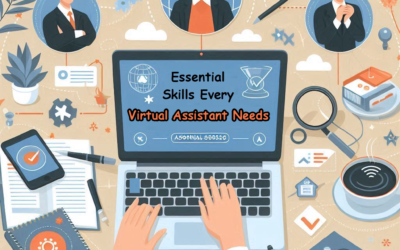

0 Comments