As a virtual assistant (VA), establishing a streamlined and effective client onboarding process is crucial for building strong, long-lasting client relationships.
Onboarding sets the tone for your working relationship, ensuring both you and your client are aligned on expectations, responsibilities, and workflows.
Here’s a comprehensive guide to creating an effective client onboarding process using essential VA software, virtual assistant tools, and productivity tools to maximize efficiency and professionalism.
Why Client Onboarding is Important
Client onboarding is your first opportunity to make a great impression and set the foundation for successful collaboration. An effective onboarding process helps:
- Establish clear communication channels.
- Define roles and responsibilities.
- Set expectations and goals.
- Ensure a smooth transition into working together.
- Build trust and rapport with your client.
Step-by-Step Guide to Client Onboarding
Step 1: Initial Consultation
Objective: Understand your client’s needs and expectations.
Tools:
- Video Conferencing Software: Tools like Zoom or Microsoft Teams are perfect for face-to-face interactions, even if they are virtual.
- Note-taking Apps: Evernote or Microsoft OneNote to document key points discussed.
Process:
- Schedule a video call to discuss the client’s needs, goals, and expectations.
- Take detailed notes during the conversation to ensure you capture all relevant information.
- Ask questions to clarify any uncertainties and demonstrate your commitment to understanding their business.
Step 2: Proposal and Agreement
Objective: Outline the scope of work, deliverables, timelines, and costs.
Tools:
- Document Creation Software: Google Docs or Microsoft Word to create professional proposals and agreements.
- E-signature Tools: DocuSign or HelloSign to streamline the signing process.
Process:
- Create a detailed proposal outlining the services you will provide, including deliverables, timelines, and costs.
- Send the proposal to the client for review and make any necessary adjustments based on their feedback.
- Once agreed upon, draft a formal contract and use an e-signature tool to finalize the agreement.
Step 3: Onboarding Questionnaire
Objective: Gather essential information to tailor your services to the client’s needs.
Tools:
- Survey Tools: Google Forms or Typeform to create comprehensive questionnaires.
Process:
- Develop an onboarding questionnaire that covers all necessary aspects of the client’s business, including communication preferences, key contacts, and specific project requirements.
- Send the questionnaire to the client and request that they complete it before your next meeting.
- Review the responses and use this information to customize your approach and workflows.
Step 4: Kickoff Meeting
Objective: Align on project goals, timelines, and expectations.
Tools:
- Project Management Software: Asana, Trello, or Monday.com to track tasks and timelines.
- Video Conferencing Software: Zoom or Microsoft Teams for the meeting.
Process:
- Schedule a kickoff meeting to review the project plan, timelines, and deliverables.
- Use project management software to map out tasks, assign responsibilities, and set deadlines.
- Ensure both you and the client have access to the project management tool and understand how to use it.
Step 5: Communication Plan
Objective: Establish clear communication channels and protocols.
Tools:
- Communication Tools: Slack for real-time messaging or email clients like Gmail for more formal communications.
- Calendaring Tools: Google Calendar or Microsoft Outlook to schedule regular check-ins.
Process:
- Determine the best communication channels for both parties.
- Set up regular check-in meetings to discuss progress, address any issues, and adjust plans as needed.
- Establish protocols for urgent matters and ensure the client knows the best way to reach you in case of emergencies.
Step 6: Access and Tools Setup
Objective: Ensure you have access to all necessary tools and resources.
Tools:
- Password Managers: LastPass or 1Password to securely share and manage login credentials.
- File Sharing Tools: Google Drive or Dropbox for sharing and storing documents.
Process:
- Request access to any systems, tools, or resources you will need to perform your tasks.
- Use a password manager to securely share and manage login credentials.
- Set up shared folders in file-sharing tools to organize and manage documents collaboratively.
Step 7: Training and Resources
Objective: Get up to speed with client-specific tools and processes.
Tools:
- Video Tutorials: Loom for recording walkthroughs and training sessions.
- Knowledge Management Systems: Notion or Confluence for storing and accessing training materials.
Process:
- Request any necessary training or resources from the client to understand their specific tools and processes.
- Record video tutorials or create detailed guides to reference later.
- Store all training materials in a centralized knowledge management system for easy access.
Step 8: Regular Updates and Feedback
Objective: Maintain transparency and continuously improve your services.
Tools:
- Project Management Software: Asana, Trello, or Monday.com for tracking progress.
- Feedback Tools: Google Forms or Typeform for collecting client feedback.
Process:
- Provide regular updates on your progress through your project management tool.
- Schedule regular feedback sessions to discuss what’s working well and where there’s room for improvement.
- Use feedback tools to gather structured input from your client and adjust your approach as needed.
Your Takeaway
Creating an effective client onboarding process is essential for virtual assistants who want to establish strong, productive, and long-lasting relationships with their clients.
By utilizing virtual assistant tools, essential VA software, and productivity tools, you can streamline your onboarding process, ensure clear communication, and set the stage for successful collaboration.
With a well-structured onboarding process, you’ll be better equipped to meet your client’s needs and exceed their expectations, ultimately leading to a thriving virtual assistant business.





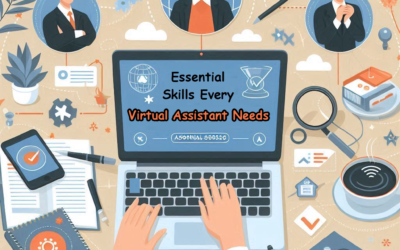
0 Comments