
As a virtual assistant, you’re like a multitasking circus performer, keeping colorful balls in the air. But fear not! We’ve got the essential tools and software to make your life easier and more enjoyable. Let’s dive in:
Trello:
-
- Free Version: Trello offers a free plan that provides essential features.
- How a VA Would Use It: As a VA, you can create boards for different clients or projects. Within each board, organize tasks into lists (e.g., “To-Do,” “In Progress,” “Completed”) and use cards to represent specific tasks. Assign deadlines, add descriptions, and collaborate with team members by attaching files or leaving comments. Trello’s visual interface makes it easy to track progress and manage multiple projects simultaneously.
Asana:
-
- Free Version: Asana’s basic plan is free and suitable for small teams or individual VAs.
- How a VA Would Use It: Create tasks for various projects, assign them to team members (or yourself), and set due dates. Use Asana’s project views (list, board, timeline) to visualize tasks and their dependencies. Collaborate by leaving comments, attaching files, and tracking progress. As a VA, you can manage client projects, track deadlines, and ensure smooth communication among team members.
Toggl:
-
- Free Version: Toggl’s free plan allows time tracking for unlimited tasks.
- How a VA Would Use It: Install the Toggl browser extension or mobile app. Whenever you work on a task (e.g., responding to emails, research, social media management), start the timer. Toggl will help you analyze how much time you spend on different activities, allowing you to optimize your productivity and bill clients accurately.
RescueTime:
-
- Free Version: RescueTime’s Lite version is free and provides basic time tracking features.
- How a VA Would Use It: Install RescueTime on your computer or mobile device. It runs in the background, tracking your digital activities (websites visited, apps used). Review weekly reports to identify time sinks (e.g., excessive social media browsing) and adjust your work habits accordingly. As a VA, you’ll gain insights into your productivity and make informed decisions about time allocation.
Slack:
-
- Free Version: Slack’s free plan includes unlimited direct messages and 10,000 searchable messages.
- How a VA Would Use It: Create channels for different clients or projects. Use direct messages for one-on-one communication with clients or team members. Share files, discuss tasks, and keep everyone informed. Slack ensures efficient real-time communication, reducing the need for lengthy email threads.
Zoom:
-
- Free Version: Zoom’s basic plan allows unlimited one-on-one meetings and 40-minute group meetings.
- How a VA Would Use It: Host virtual meetings with clients or team members. Share screens to demonstrate work, discuss project details, and collaborate on ideas. Zoom’s reliability and ease of use make it a valuable tool for remote communication.
- Google Drive:
- Free Version: Google Drive provides 15 GB of free cloud storage.
- How a VA Would Use It: Store client files, documents, and templates in Google Drive. Share folders with clients or team members for collaborative editing. Access files from any device, ensuring seamless work across different projects.
- ClickUp:
- Free Version: ClickUp’s free plan offers essential features.
- How a VA Would Use It: Create tasks, assign them to clients or team members, and track progress. Use ClickUp’s “Tasks in Multiple Lists” feature to organize tasks across different projects. Collaborate by leaving comments, attaching files, and setting due dates. ClickUp streamlines project management and communication.
- Calendly:
- Free Version: Calendly’s basic plan allows scheduling of unlimited events.
- How a VA Would Use It: Set up your availability in Calendly. Share your personalized scheduling link with clients. They can book appointments based on your open slots, eliminating back-and-forth emails. Calendly syncs with your calendar, ensuring efficient scheduling.
- Hootsuite:
- Free Version: Hootsuite’s free plan supports managing up to three social media profiles.
- How a VA Would Use It: Connect social media accounts (e.g., Twitter, Facebook, LinkedIn) to Hootsuite. Schedule posts in advance, monitor mentions, and engage with followers—all from one dashboard. As a VA, you’ll efficiently manage clients’ social media presence.
- Later:
- Free Version: Later’s free plan allows scheduling of up to 30 Instagram posts per month.
- How a VA Would Use It: Plan and visually organize Instagram posts. Upload images, write captions, and schedule posts for optimal times. Later’s grid view helps
Remember, the right tools can turn you into a virtual assistant superhero! 🦸♀️ Feel free to explore these options and choose the ones that resonate with your workflow. If you need more tips or have specific questions, just give me a shout!




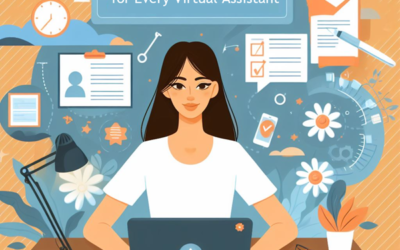
0 Comments